
Eight Tools to Help Increase Engagement on Facebook
There are a number of tools you can use to increase your audience’s engagement on Facebook. Here are some suggestions.
1. Facebook Insights
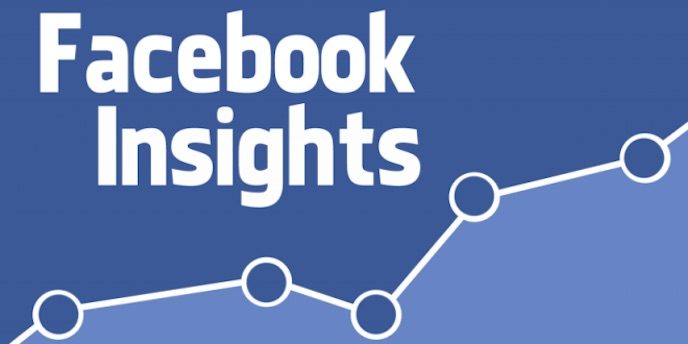
Facebook’s own analytics suite should always be your starting point when it comes to analyzing what is going on at your site. In this way, you can see what is working best and do more of it.
Metrics to look out for include:
* Likes
* Comments
* Shares
* Reach
* Video usage
Video is particularly important for Facebook these days, thanks to the push by the CEO of Facebook to try to get the site to become mostly video by 2020. Assessing the average view duration can help you plan videos that are the ideal length in order to help you market your business more effectively.
Link – https://www.facebook.com/business/news/audience-insights
2. Likealyzer
Likealyzer markets itself as a “personal Facebook advisor” that gives you insights into your page’s performance. Just add your URL to this free tool and it will produce a report making suggestions on the best ways to improve it. Note: it will only do this with business pages, not personal ones. It isn’t the most detailed report in the world, but it can help you spot some things you might have overlooked but which are important in conveying the right information to your followers.

Link – https://www.facebook.com/Likealyzer
3. Facebook Tools for Video
As mentioned, Facebook is pushing video hard – both prerecorded and live. Use video to make your business stand out. Use keywords in your title and description. Tag the video with relevant keywords as well. Use a custom thumbnail so a random video frame does not appear.
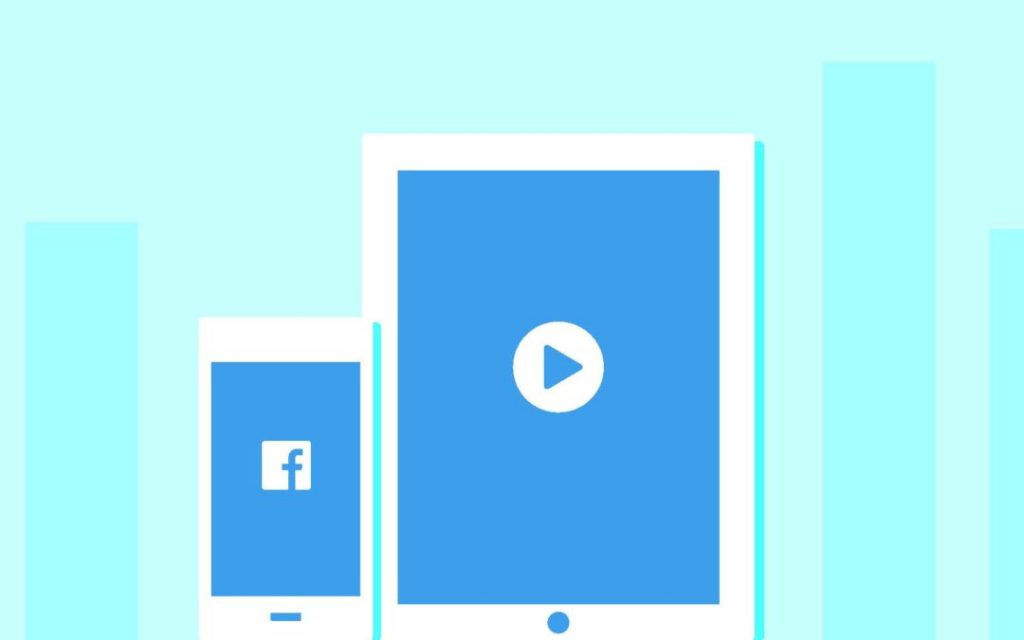
Link – https://www.facebook.com/facebookmedia/get-started/live
4. Animoto
Animoto offers a “plug and play” solution for marketers who are new to making video. They can upload their own clips and images, or use Animoto’s library of licensed images and music tracks. They can produce a simple text, image and slideshow videos in a matter of minutes, with no need to buy lots of expensive equipment.

Link – https://animoto.com/
5. Lumen5
This cool tool will allow you to plug in blog posts and convert them into videos. It’s an easy way to transform your most popular content into a new format that will make it hot on Facebook. As with Animoto, it also has a large library of high-resolution videos to help you create marketing messages with real impact.

Link – https://lumen5.com/
6. Facebook Creators
Facebook has reported that their Live video is getting six times the engagement of the regular video content being posted. In order to encourage people to use Live, they have launched a creator kit to help marketers make the most of this opportunity. The kit includes custom frames and other items to make your videos stand out. The kit also offers detailed analytics so you can gain a clear idea of who is watching, and why.

Link – https://www.facebook.com/creators/learn
7. Canva
Every Facebook post and ad should have a great image to go with it in order to grab attention and increase the chances of engagement. You don’t need to pay a fortune for Photoshop to get great graphics. Canva is easy to use and allows you to customize images, logos, your cover photo for your Facebook page, and more. Canva offers more than 50,000 templates, so you are sure to find at least a few that will help your brand stand out.

Link – https://www.canva.com/
8. Adobe Spark
Adobe Spark can help you turn your great images into fantastic-looking memes. The CEO of Facebook has also predicted that memes will be the other main format there by 2020. They are hugely popular and highly shareable, extending the reach of your brand.

Facebook have launched their own meme maker to turn users’ updates into memes. The trouble is there are word limits and they aren’t too attractive. Plus, you can’t add images. Adobe Spark will let you create inspirational posts, quote graphics, and more.
NOTE: using memes means that you will have no keywords in your post, which means your account will be less searchable. Write a description with keywords whenever you post a meme.
Link – https://spark.adobe.com/home/

